WordPress.com offers one of the high quality free blogging platforms online. It’s quick to setup a blog but many first time users find it somewhat daunting to create one.
Here’s a newbie friendly hand holding guide you can follow along when creating a blog at WordPress.com:
1. Type www.wordpress.com using your web browser of choice then click enter.
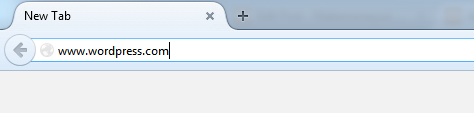
2. Enter your desired url/address for your new blog. Note that this is not yet the title of your blog. So, use all small caps with no space.

3. Click “Create Website” button.
4. On the next page, enter email address desired username and password.

5. Now, on the next field recheck your blog address.
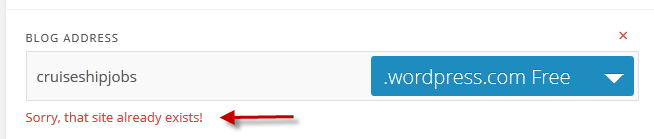
6. It says that site already exist so we’ll have to try other url.
7. Alright, we found an available one. You’ll see a green check now.
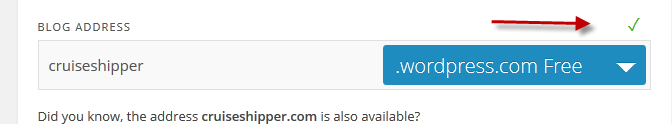
8. Don’t be confused by that pricing table. You’re a creating a free blog so just scroll down and click the “Create Blog” button.

9. On the next page “Step 1 Set up your blog”, this is where you now enter your blog title.

10. Click “Next Step” button.

11. Choose a free theme to use. You can always change your theme later. Just click on the theme thumbnail. Don’t click themes that have price tag on it.

12. Click “Next Step” button.

13. Again, click “Next Step” button unless you want to share your new blog on Facebook and Twitter.
14. Alright, blog created.
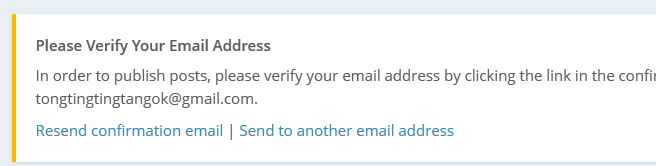
15. Now, login to your email address and verify click on the verification link.

16. Click confirmation link.

17. That’s it. You can start posting now.

