Are looking for a quick guide on how to create post Blogger.com? If you’re new to blogging and posting online, here’s how to create a new post on Blogger.com.
1. Sign in to your blogger.com account. Just type blogger.com on your favorite browser.
2. Once logged in you should see the title of your blog. On the right side is the pencil icon.
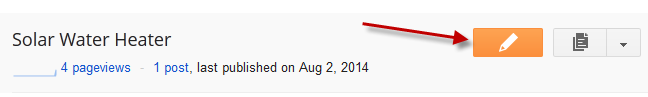
3. Click that pencil icon to create a new post (see screenshot above). You’ll redirected to the post editor page.
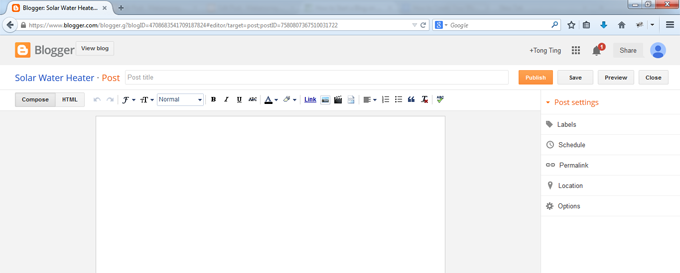
4. The title of your post goes in the text box next to “Post“.

5. The body of your post will get entered into the text editor. Make sure “Compose” is selected you will be able to access basic text editor functions such as font size, text color, the ability to insert links.

6. To insert an image, position your cursor where you want image to appear then click the Insert Image icon.
![]()
7. Click “Choose File” to upload an image/s from your computer.
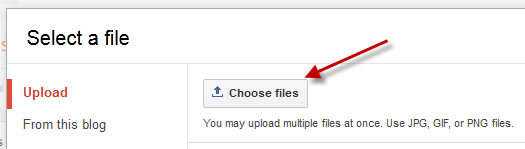
8. After uploading an image, select the image/s you want to insert.
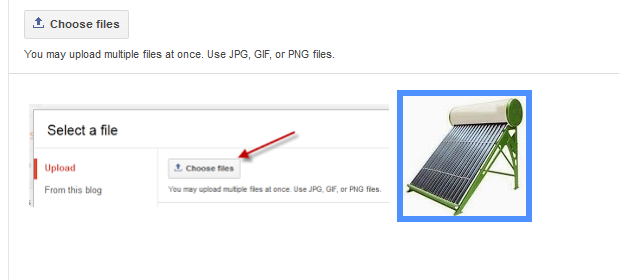
9. Click “Add Selected”.
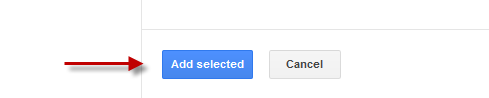
10. Click on the image if you want to add caption, choose size, or align left, rigth and center.

11. If you’re done editing and are now satisfied, click “Publish” to make your post live.

12. You can now view your first post.



